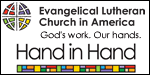 Do you love reading Hand in Hand and want to share it with everyone that visits your Web site or blog? Please consider using the image on the right as a badge that can link back to https://blogs.elca.org/handinhand.
Do you love reading Hand in Hand and want to share it with everyone that visits your Web site or blog? Please consider using the image on the right as a badge that can link back to https://blogs.elca.org/handinhand.
Step 1: Copy the image to the right to your desktop. This can be done by either clicking and dragging it to the desktop or right-clicking on it and choosing “Save as…” from the menu.
Step 2: Place the image where you want it to appear on your site or blog. Then add a link to that image usually by selecting it and clicking on an icon that looks like links from a chain. Add the following URL: https://blogs.elca.org/handinhand
If your setup is different from these tips above, don’t be shy about asking someone you know who is experienced with adding images.


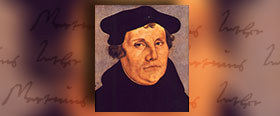

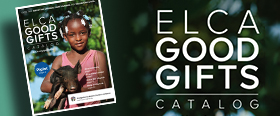





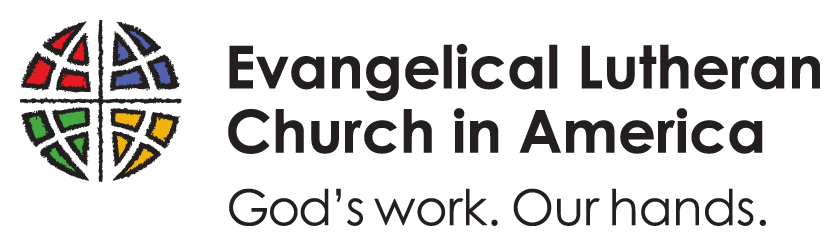
on June 13th, 2009 at 11:41 pm
not that simple in dreamweaver. hopefully we'll be transitioning to wordpress…could not just link the image, had to write text to anchor the hyperlink.